Digital Signature System
Electronic documents are present in many departments
was signed by putting a picture of the signature on the document.
As example below

What if the signature is pasted into another document that we have not created ?
or a document containing our signature image has been modified or edited. We won’t be able to know at all.
An example (below), an original PDF document that has been created with an image of the signature pasted onto the document.
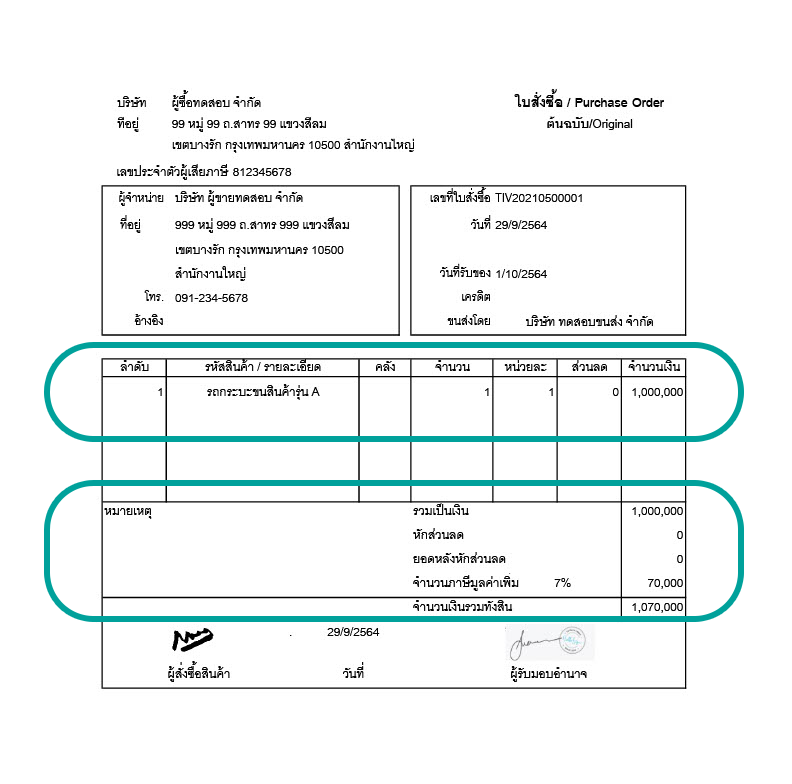
An example (below), a PDF document was edited by pasting the signature image into a new document. or edit some text in the original document
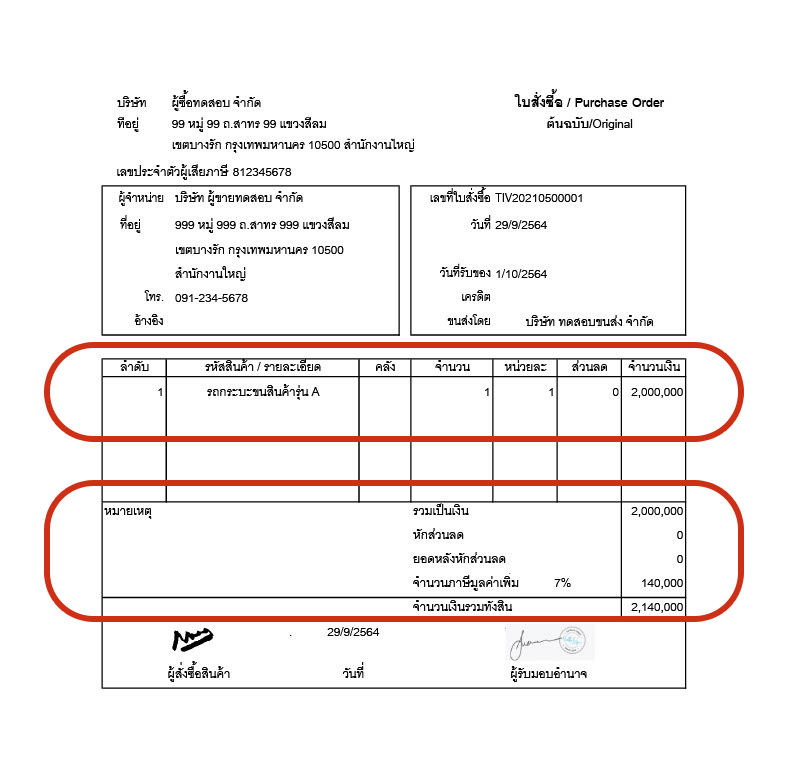
Because most of the documents are important, legally binding, and may cause damage to the organization or the company if the documents prepared can be edited later.
These problems can be solved by “Digital Signature” on PDF documents.
Digital signature It’s not about putting a signature image on the document.
But using an electronic certificate issued by the e-certificate issuing authority
(Certificate Authority – CA), which is certified by a government agency.
To make a digital signature by encrypting the data of the original document
by creating a series of numbers and store them in the original document.
If the original document is edited. The file’s numerical data is not changed from the original.
Any PDF viewer will know and will immediately notify you that the file has been modified.
An example (below), the PDF document is signed by digital signature.
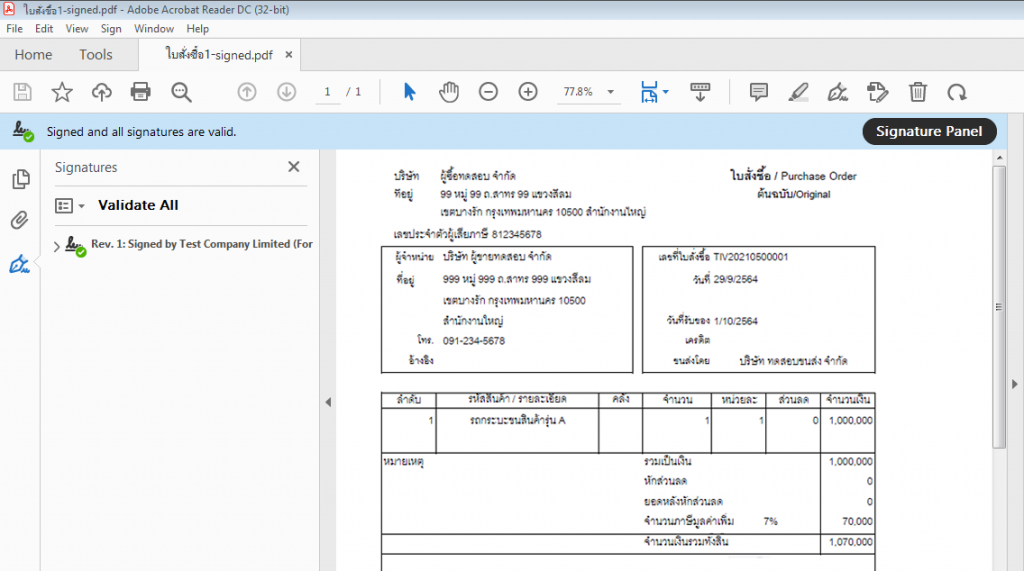
Example (below), the PDF document is edited after the digital signature was signed.
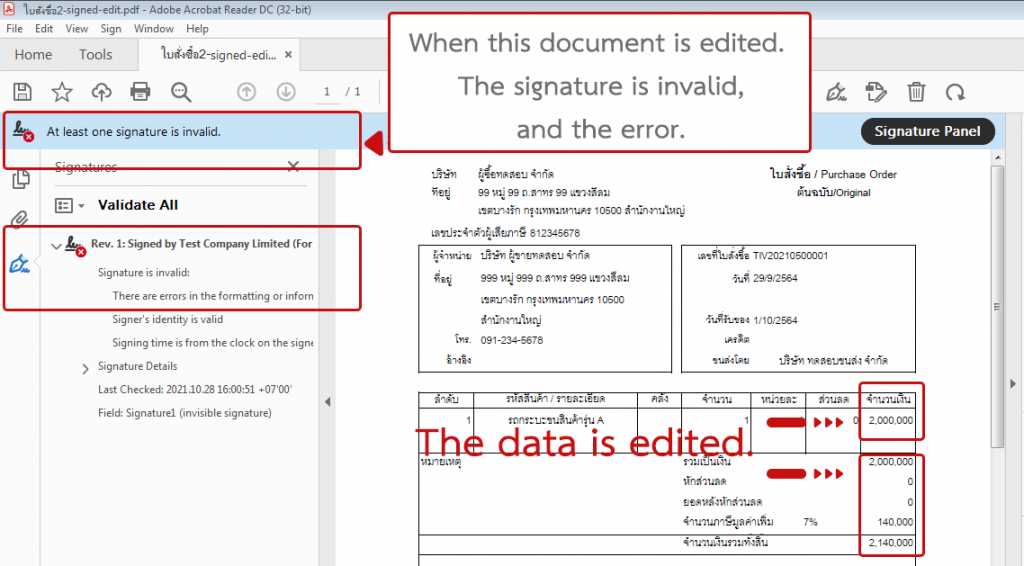
If your company has a PDF document that needs to be created and needs security. This ensures that documents that have already been issued cannot be altered.
If your company has a PDF document that needs to be created and needs security. This ensures that documents that have already been issued cannot be altered.
Can connect to the original document issuing system that you are using. No need to separate from another system
If interested, you can inquire at the phone number 082-579-8555.
The digital signature system eSigns can be used at https://www.esigns.cloud
Electronic signature system (Digital Signature) by Fevation Co., Ltd.


