Microsoft Excel Template to create e-Tax Invoice & e-Receipt documents
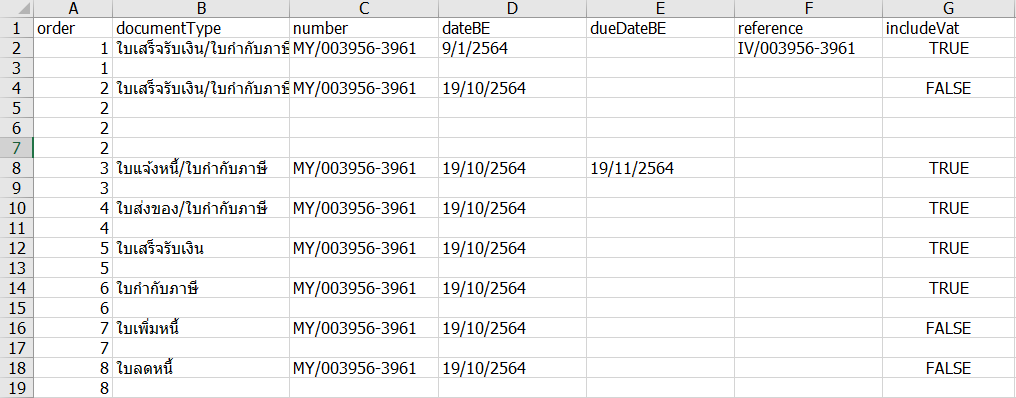
1. The input part of each column.
Each column is described as follows.
order: order
documentType: The order of the documents.
- e-Receipt/ e-Tax Invoice
- e-Invoice/e-Tax Invoice
- e-Delivery Invoice/e-Tax Invoice
- e-Tax Invoice
- e-Receipt/e-Abb tax invoice
- e-Receipt
- e-Debit note
- e-Credit note
- e-Quotation
- e-Invoice
- e-Bill
number : Document number.
dateBE : Day, Month, Year (B.E.) the document was issued.
IncludeVat: Price includes VAT. If included, specify true .
(Only Quotation, Invoice, Billing) Pay via PromptPay. If yes, specify true
Only Debit note, Credit note) Specify as 1 = Debit note/Credit or 2 = Actual price.
Specify a vertical list of products by using order to indicate which document the item is in. For example:
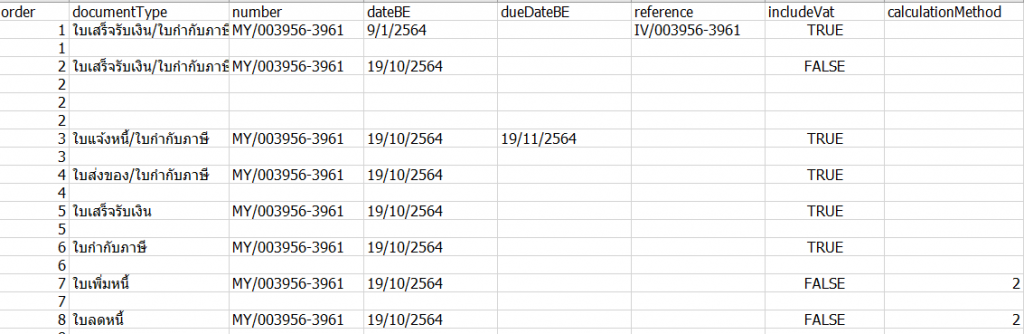
itemsNumber : The order of the items or services.
itemsDescription : A description of a product or service.
itemsQuantity : Number of items.
itemsUnitName : item unit information
| Unit (Thai language) | Unit (English) |
| – | – |
| ชิ้น/อัน | EA |
| กล่อง | BX |
| แพ็ค | PACK |
| หน่วย | AU |
| ถุง | BAG |
| ปิ๊ป | BKT |
| ขวด | BT |
| กระป๋อง | CAN |
| เซลล์ | CELL |
| วัน | DAY |
| ถัง | DR |
| โหล | DZ |
| แกลลอน | GLL |
| งาน | JOB |
| ชิ้น | PCS |
| ชุด | SET |
| เมตร | M |
| หลา | YARD |
| ซม. | CM |
| นิ้ว | INCH |
| กรัม | GRAM |
| กก. | KG |
| ปอนด์ | POUND |
| ลิตร | LITRE |
| เส้น | LINE |
| คัน | CAR |
| เที่ยว | TRIP |
| แผ่น | SHEET |
| ม้วน | ROLL |
Units can be typed into Thai or English unit names.
For example, if the product list is in boxes , type in boxes (type in Thai) or type in BX (for English).
An example of entering data is shown in the figure below.
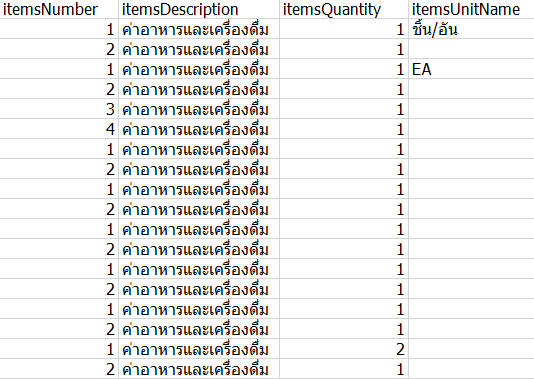
itemsPrice : The price of a product or service per unit.
itemsDiscount : Discount on goods or services per unit.
itemsPercentVat : The tax percentage of the item contains
- If it is a tax exempt item, specify – 1.
- If it is a 0% tax item, specify 0 .
- If it is a 7% tax item, specify 7.
discount : (Can be blank) total discount (different from items_discount ).
Language, if English, specify en , if Thai, specify th.
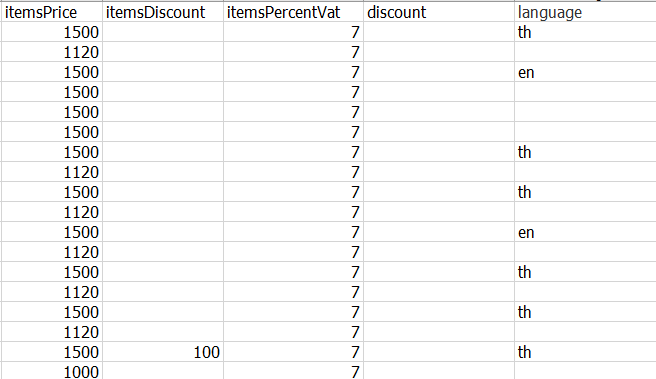
Buyer’s part
Note: If documentType is specified as RECEIPT-TAXINVOICE-ABB. (abbreviated tax invoice) is not required on the part of the buyer.
customerName : Buyer’s name or buyer’s company.
customerAddressLineOne : Buyer’s address or buyer’s company, line 1.
customerAddressLineTwo : (Can be blank) Buyer’s or buyer’s company address, line 2.
customerPostcode : Postal Code
customerCountryName : (You can leave blank) Country name such as Thailand (default) Click to view country name details.
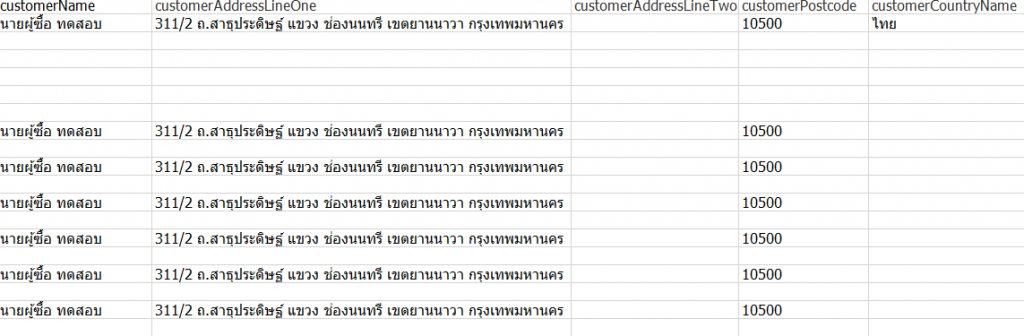
customerTaxNumberType : The taxpayer type code contains.
| Requirements in the file | Meaning |
| TXID | Tax Identification Number |
| NIDN | ID Number |
| CCPT | Passport Number |
| OTHR | Do not want to specify |
customerTaxId : Tax ID if
- customerTaxNumberType as TXID => Specified as a 13-digit corporate tax ID number.
- customerTaxNumberType as NIDN => Specified as a 13-digit identification number (for individuals).
- customerTaxNumberType as CCPT => Specified as Passport Number.
- customerTaxNumberType as OTHR => N/A
customerBranchNumber: Branch code, head office is 00000.
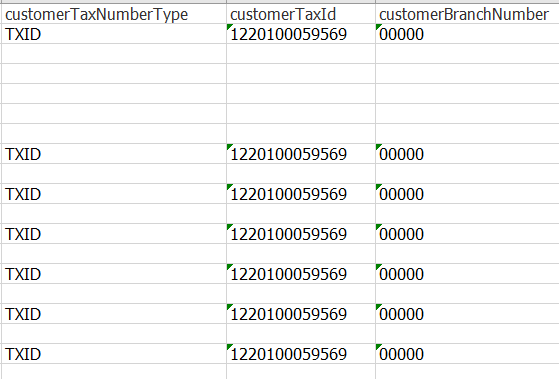
customerPhone : Phone number
customerEmail : Email

note : (You can leave blank) Note that you want to show in the e-Receipt/e-Tax invoice.
receivedBy : (Can leave blank) Name of payee.
createdBy : (Can leave blank) Author name.
reIssue : If a new tax invoice is issued in lieu of a canceled tax invoice, true.
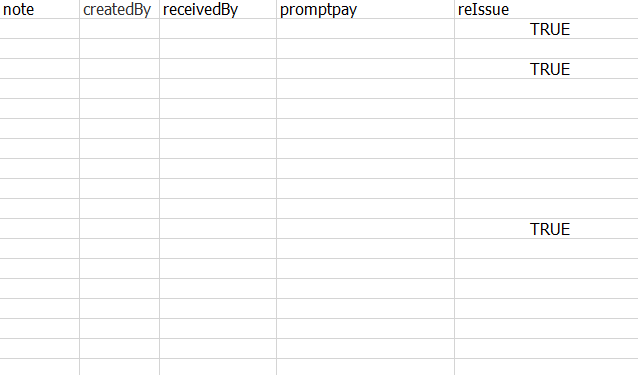
Part of the Document Referred to
Note: If reIssue is specified as false, no information is required here. except the documents of Debit note and credit note to be specified in this section.
referTypeCode : Reference document type code. (Include only document, debit note or credit note only).
| Requirements in the file | Meaning |
| T02 | e-Invoice/e-Tax Invoice |
| T03 | e-Receipt/e-Tax Invoice |
| T04 | e-Delivery invoice/e-Tax invoice |
| 388 | e-Tax invoice |
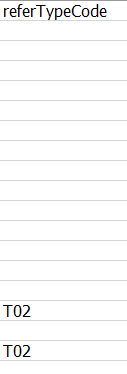
referNumber : The number that the document refers to.
referDateBE : Date, month, year (B.E.) the reference document was issued.
referAmountTotal : The value of the product or service according to the original document. (Include only document, debit note or credit note only).
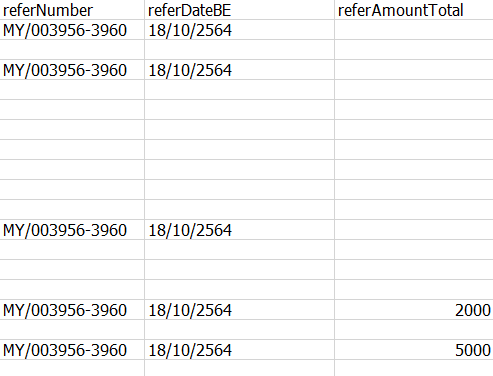
referReasonCode :
For RECEIPT-TAXINVOICE, INVOICE-TAXINVOICE, DELIVERYORDER-TAXINVOICE, TAXINVOICE, RECEIPT-TAXINVOICE-ABB
| Requirements in the file | Meaning |
| TIVC01 | Wrong name |
| TIVC02 | Wrong address |
| TIVC99 (if specified, referSpecificReason must also be specified) | Other reasons |
For RECEIPT
| Requirements in the file | Meaning |
| RCTC01 | Wrong name |
| RCTC02 | Wrong address |
| RCTC03 (if specified, referSpecificReason must also be specified) | Return of goods/cancellation of service in full amount. |
| RCTC04 (if specified, referSpecificReason must also be specified) | Returns/cancellation of partial services. |
| RCTC99 (if specified, referSpecificReason must also be specified) | Other reasons |
For DEBIT-NOTE
| Requirements in the file | Meaning |
| DBNG01 | There is an increase in the price of the product. |
| DBNG02 | Miscalculated the price of a product that was lower than it actually was. |
| DBNG99 (if specified, referSpecificReason must also be specified) | Other reasons (in case of product price). |
| DBNS01 | There is an increase in the price of the service. |
| DBNS02 | Miscalculated the price of a service fee that is lower than it actually is. |
| DBNS99 (if specified, referSpecificReason must also be specified) | Other reasons (in case of service). |
For CREDIT-NOTE
| Requirements in the file | Meaning |
| CDNG01 | Reduce the price of the products sold. |
| CDNG02 | Damaged goods |
| CDNG03 | The product is out of quantity as agreed upon. |
| CDNG04 | The price was calculated wrongly higher than it actually was. |
| CDNG05 | Return |
| CDNG99 (if specified, referSpecificReason must also be specified) | Other reasons (in case of selling products). |
| CDNS01 | service fee reduction. |
| CDNS02 | Lack of service charge. |
| CDNS03 | Miscalculated the price of the service fee higher than it actually is. |
| CDNS04 | service contract termination. |
| CDNS99 (if specified, referSpecificReason must also be specified) | Other reasons (in case of service). |
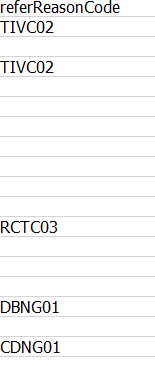
referSpecificReason : If the cause is other must state the reason.
If referSpecificReason specifies as RCTC03 => specifies as Return or Cancel service, the whole amount followed by the amount number. Place a space between the text and the number. Example: Return the entire product for 2000 baht.
If referSpecificReason specifies as RCTC04 => specifies as Refund or Cancel service, the whole amount followed by the amount number. Place a space between the text and the number. Example: Return the entire product for 2000 baht.
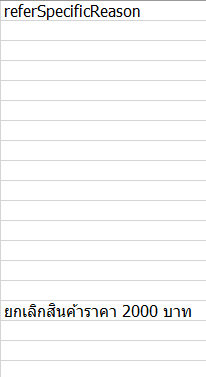
calculationMethod
Calculating debit note and credit note divided into two types.
Type 1 (Debit note)
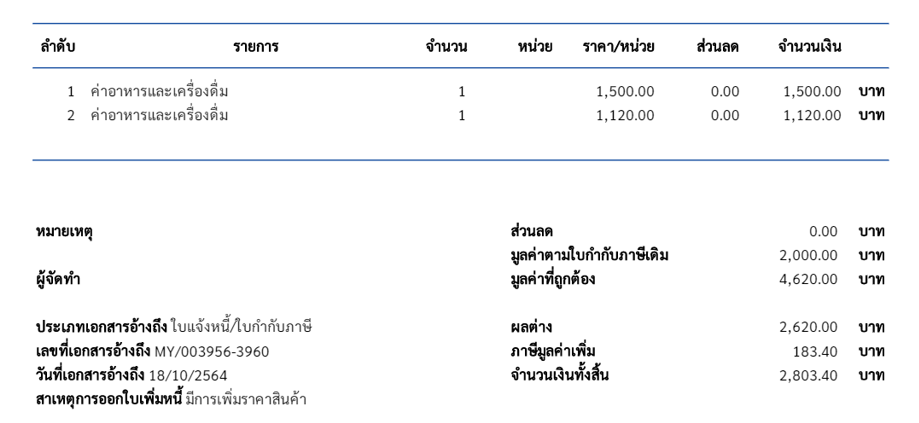
Type 1 (Debit note)
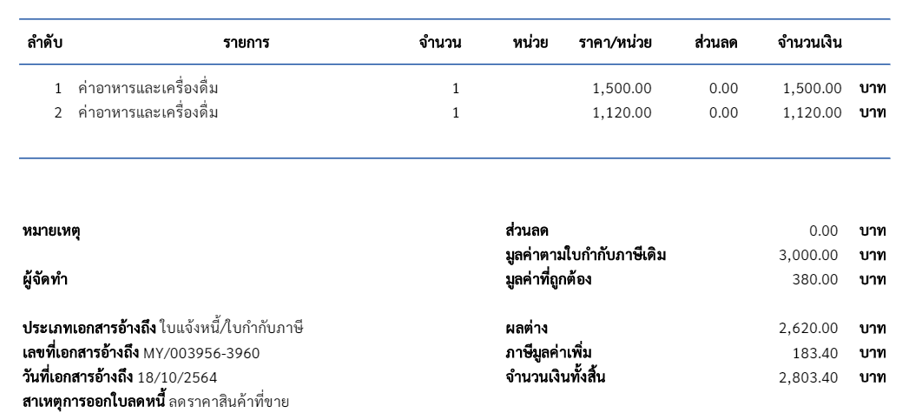
Type 2 (Debit note)
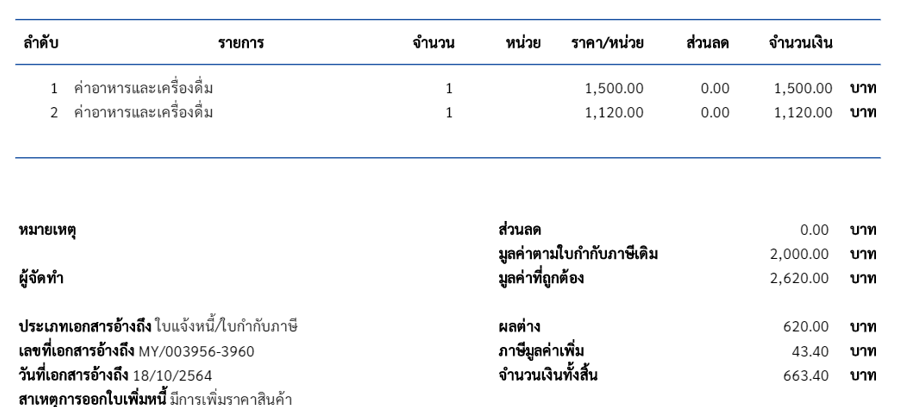
Type 2 (Debit note)
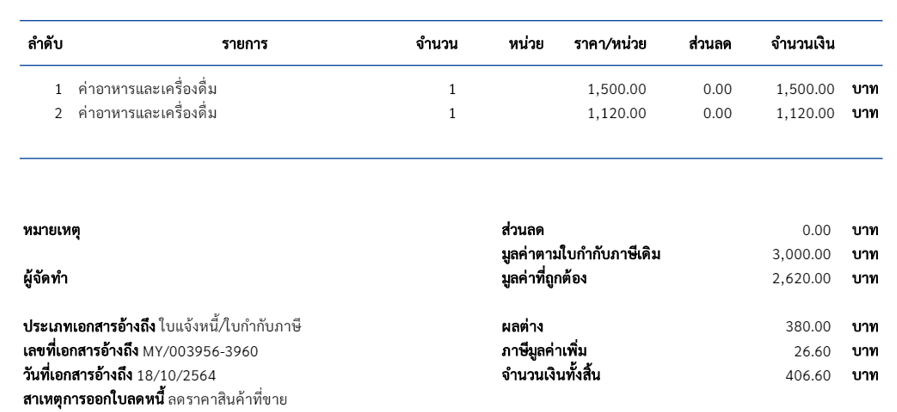
2. Examples of Excel columns compared to actual documents
The column names in the Excel document are shown below referring to the numbers as shown below.
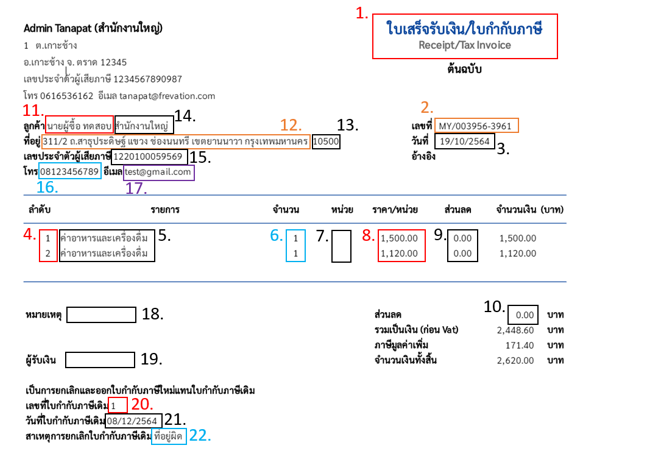
- documentType
- number
- dateBE
- itemsNumber
- itemsDescription
- itemsQuantity
- itemsUnitCode
- itemsPrice
- itemsDiscount
- discount
- customerName
- customerAddressLineOne + customerAddressLineTwo
- customerPostcode
- customerBranchNumber
- customerTaxId
- customerPhone
- customerEmail
- note
- createdBy, receivedBy
- referNumber
- referDateBE
- referReasonCode


