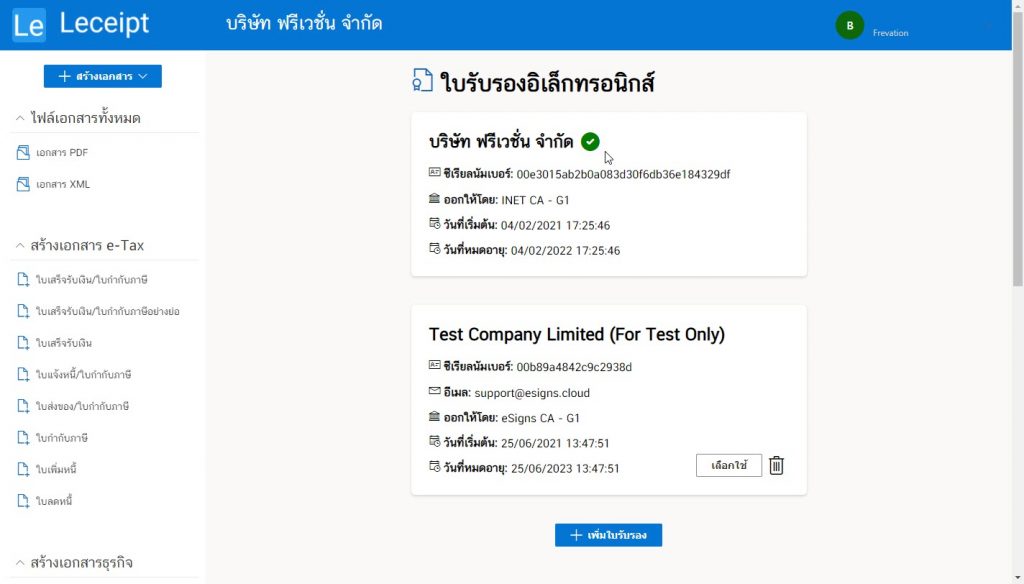How to choose certificate.
1. Go to the settings menu, click on the ใบรับรองอิเล็กทรอนิกส์ (Certificate).
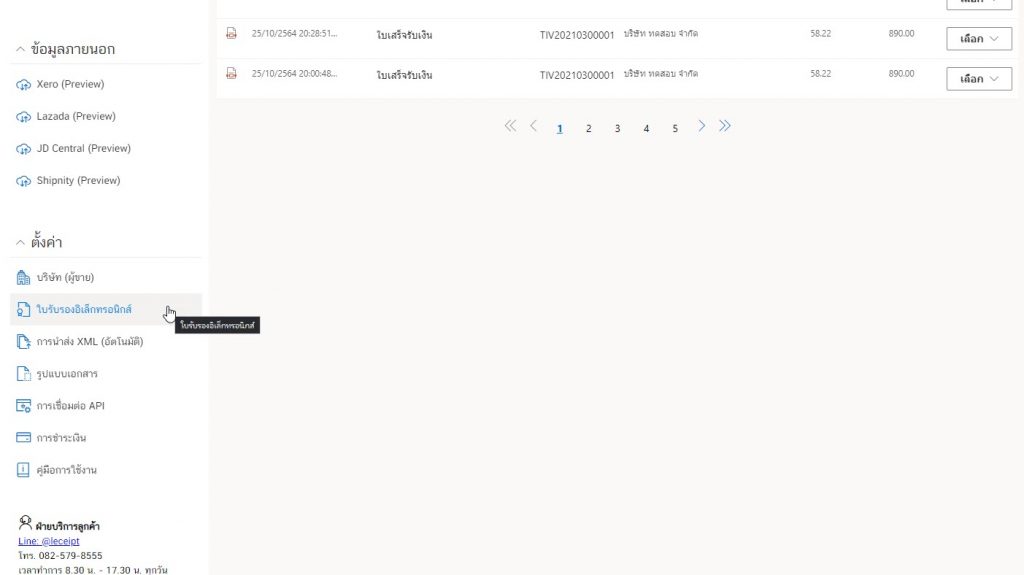
2. Press on เลือกใช้ (Apply) button for the certificate that you want to use for digital signature.
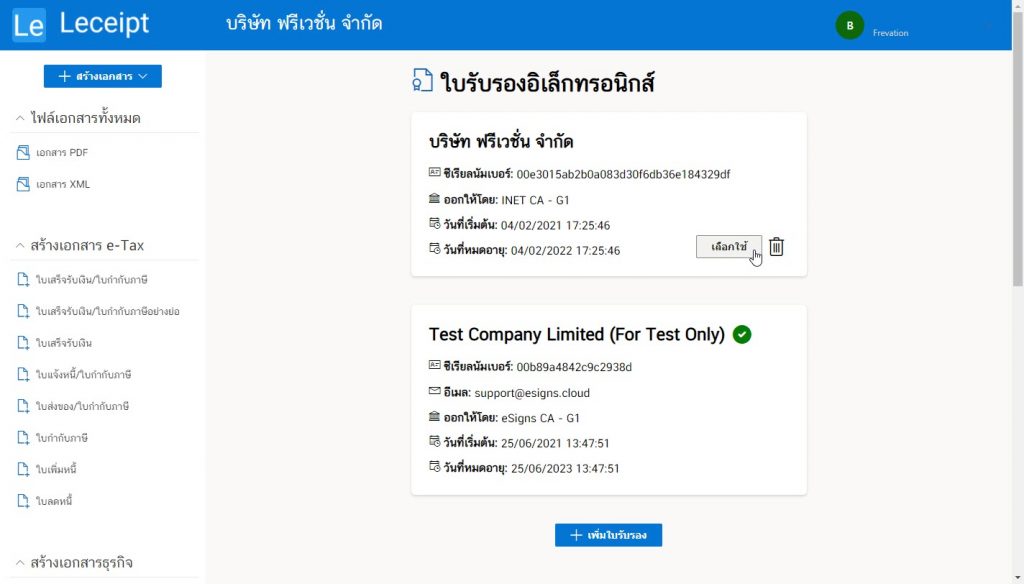
3. After successfully selecting the certificate. There will be a green circle with a tick mark (after the name of the e-certificate you have selected).