How to create an API Key
In terms of using API Key, it is suitable for companies with developers or programmers who can apply Leceipt API Keys to internal systems of the organization where we also have Leceipt APIs available.
1. Go to the “Connect API”.
At the การตั้งค่า (Setting).
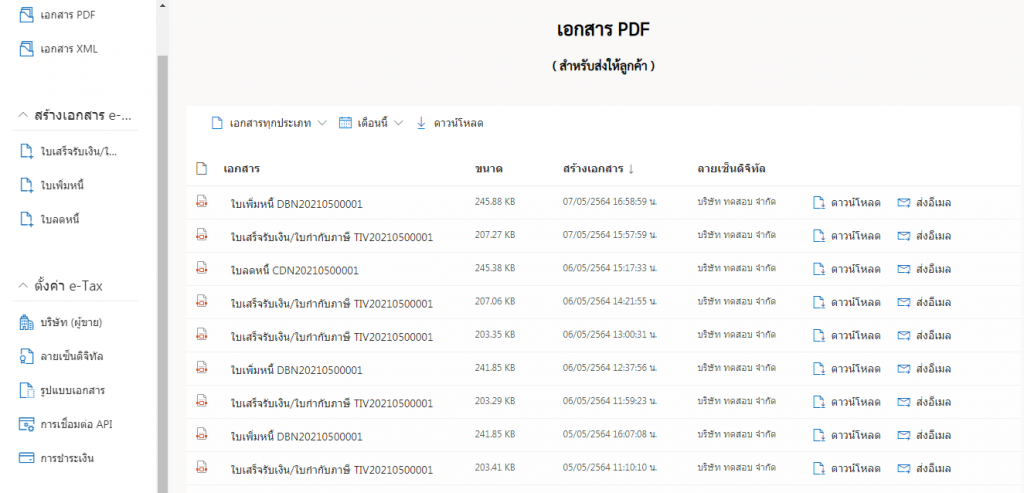
Click on การเชื่อมต่อ API (Connection to API).
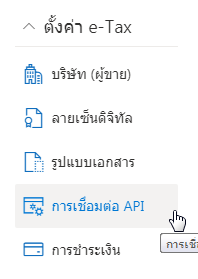
2. Generating API Key.
You will see detail of API Key.
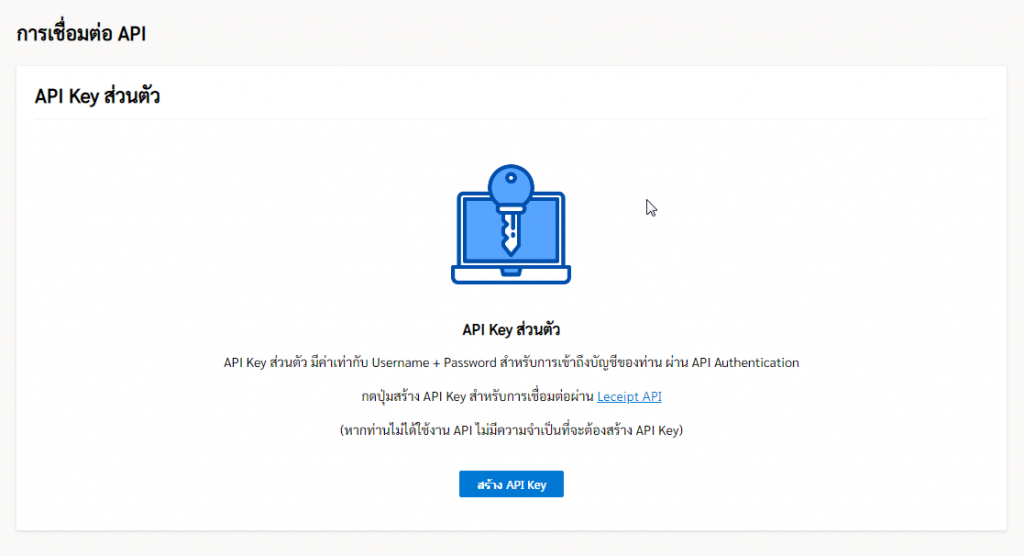
And click on
สร้าง API Key (Generating API Key). Create name for API Key sych as Company’s name Team’s name or Project’s name.
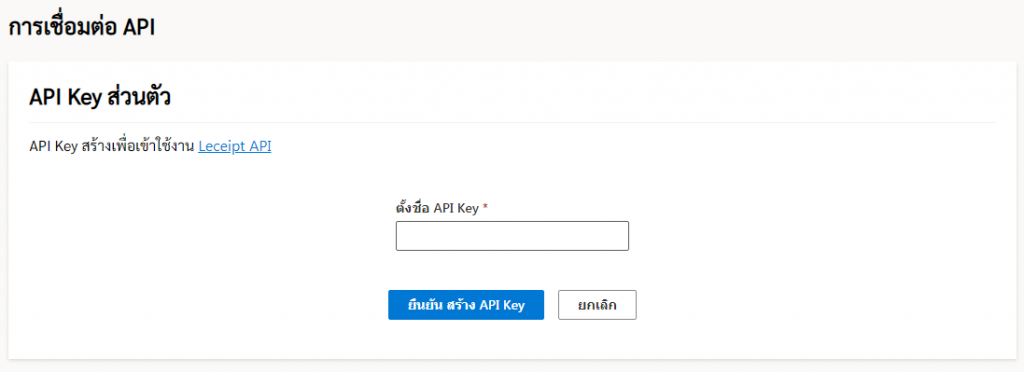
For example create name of API Key as “Test”.
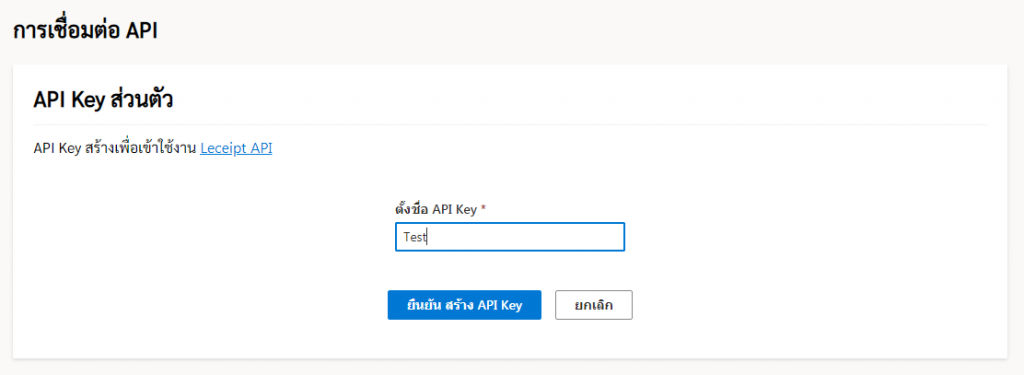
เมื่อตั้งชื่อที่ต้องการแล้วให้คลิกปุ่ม
ยืนยันสร้าง API Key The system will process the API Key generation. Please wait a moment.
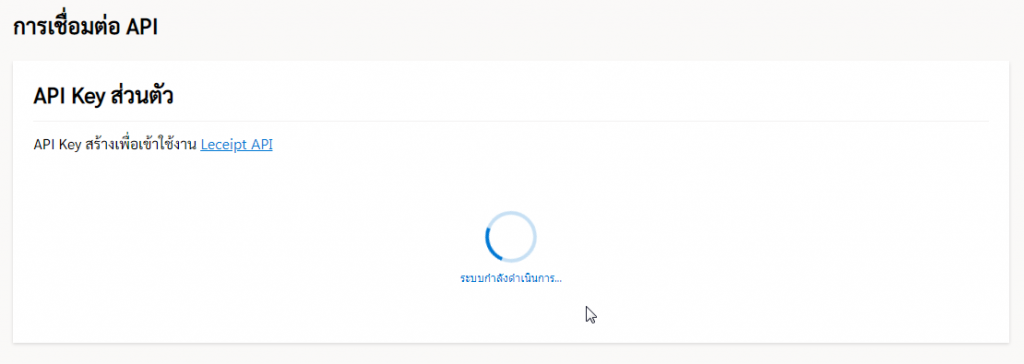
Once the system has created an API Key. Then copy the API Key. Keep it safe because the API Key will be displayed only once. If you don’t remember this API Key, you will need to create a new one.
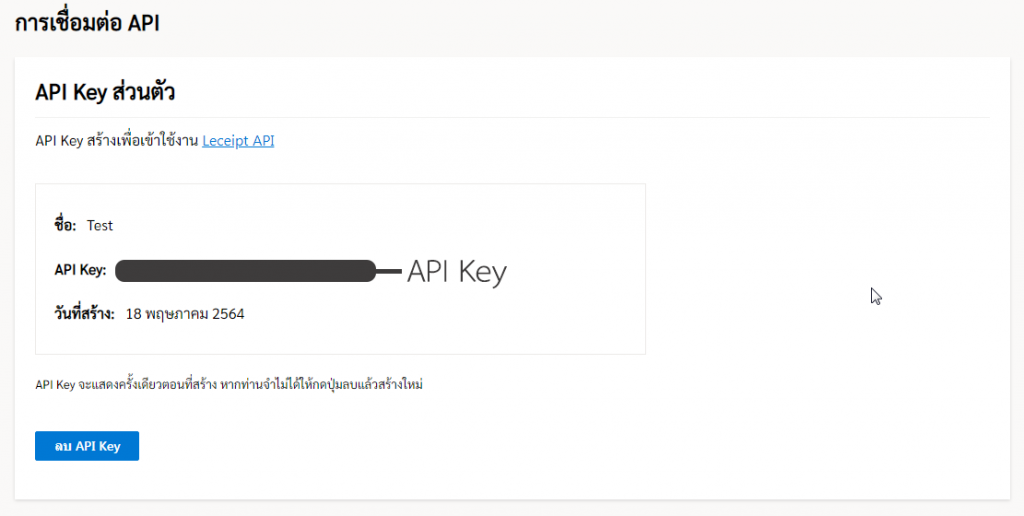
This is where the API Key has been generated. You can exit this page and go to another menu or another page.
Once the API Key has been created, when you try to enter the การเชื่อมต่อ API Key (Connection to API) again, you will see the API Key that has been created as shown below.
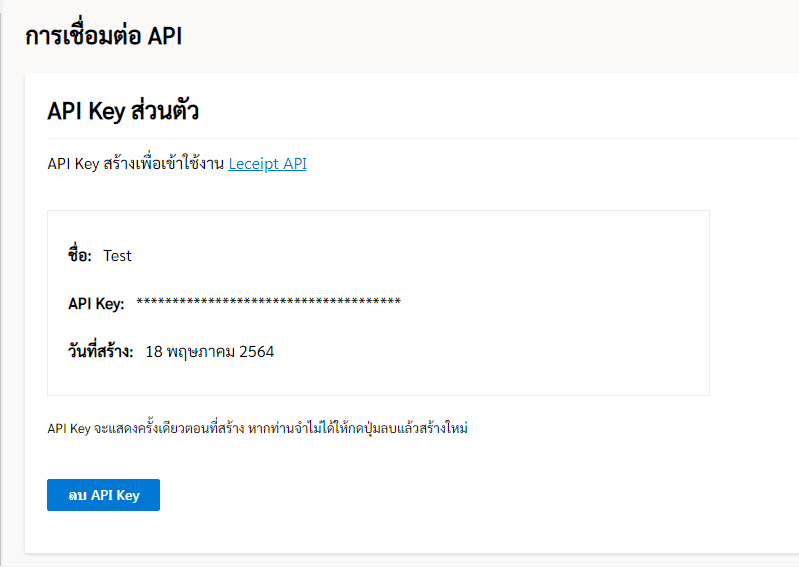
If you can’t remember the API Key value, Please click on ลบ API Key and then create a new one


