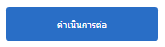How to edit user details
1. Go to “Edit user details”.
In the main page of the system, you will be able to edit the user’s information by clicking on the part of the user’s name and email, observed in the upper-right corner as shown in the figure.
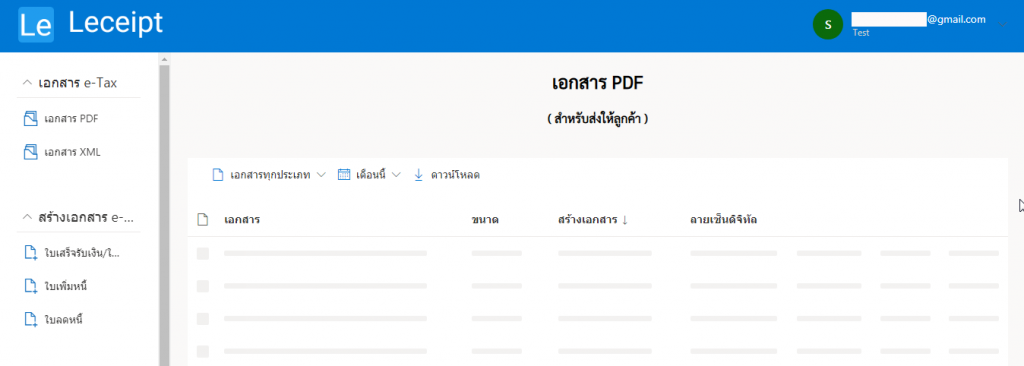
Click on ผู้ใช้งาน (Edit user) as below.
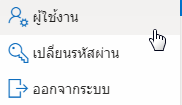
2. Edit user.
After that, it will go to the user edit page which has various fields that need to be edited. For the case that you want to edit the email information, the system can’t do it.
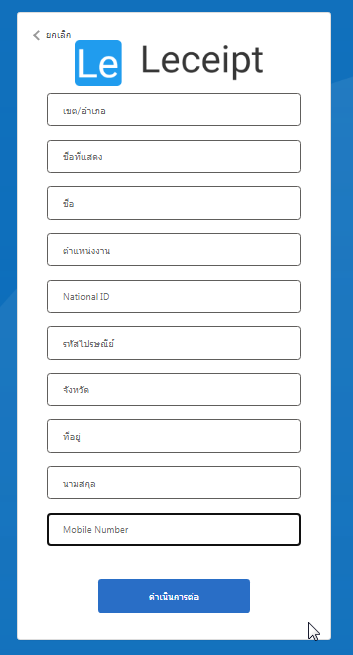
Once the information you want to edit is complete, click the ดำเนินการต่อ (Continue).