How to edit user’s company information.
1. Enter the page for editing.
This section will edit the information of the company (seller) after successfully logging in to the main page. Notice the menu bar on the left hand side as shown in the picture.
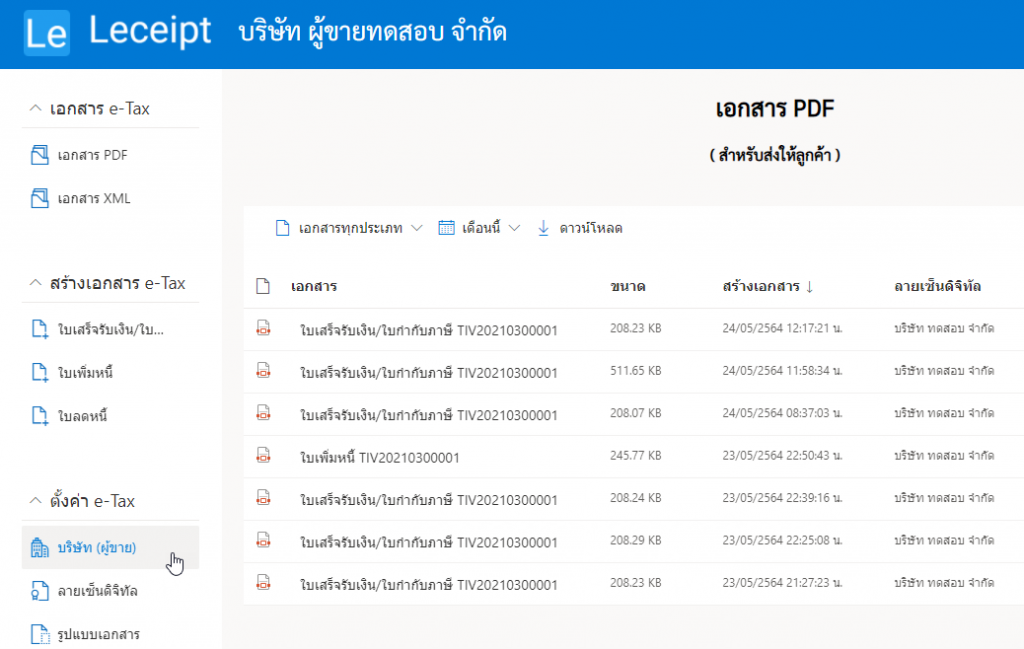
Click on the บริษัท (ผู้ขาย) (Company/Seller). You will find the company information that has been filled in already. You can edit the information here.
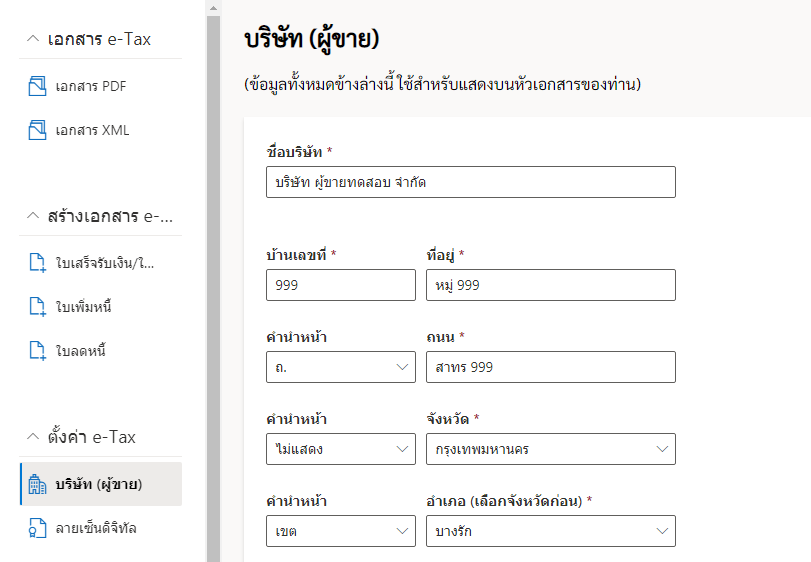
2. Data Editing.
When editing the data is complete as shown in the picture.
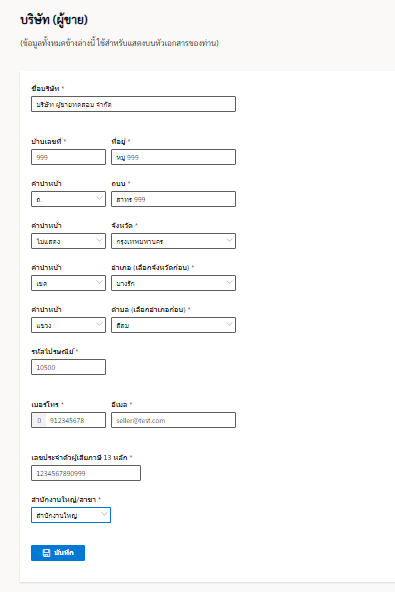
Then click on the บันทึก (Save). The information will be changed.


