How to buy SMS packages
The Leceipt system also supports SMS messaging for sending e-Tax Invoice & e-Receipt documents and related documents to a specific phone number. Our service has a price package. (Prices do not include VAT 7%), which are divided into 3 types:
- Send 50 SMS for 100 Bath.
- Send 100 SMS for 200 Bath.
- Send 250 SMS for 500 Bath.
How to buy SMS, the steps are as follows.
1. Go to SMS package.
By this topic is still in the payment page, then click ข้อความSMS (SMS) and click เติม SMS (Add SMS) as below.
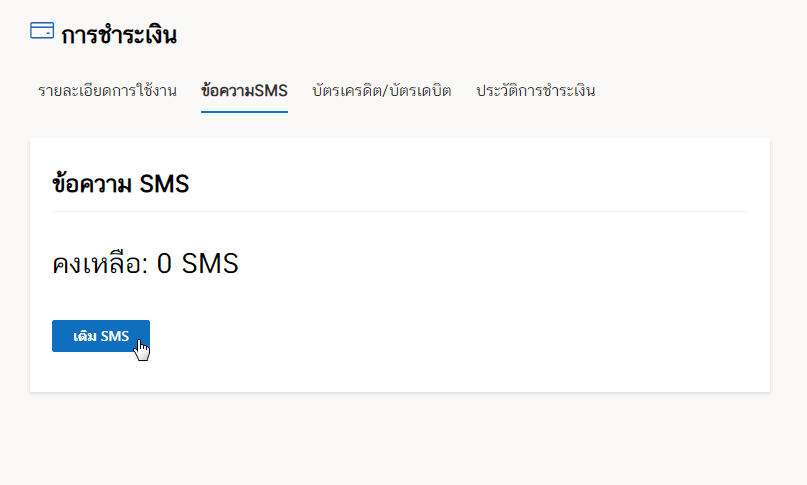
Then the system will bring to the page เติม SMS (Add SMS).
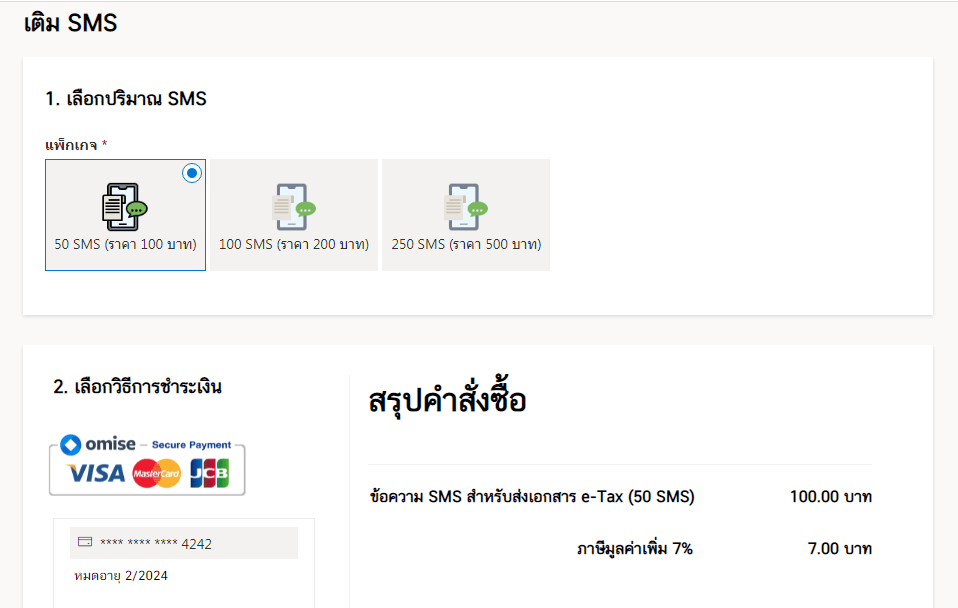
2. Example of package selection and payment.
For the example shown, it will be a package selection, ส่ง 50 SMS ราคา 100 บาท (Send 50 SMS for 100 Bath. ) which has the following steps :
2.1 Click to select the desired packageร
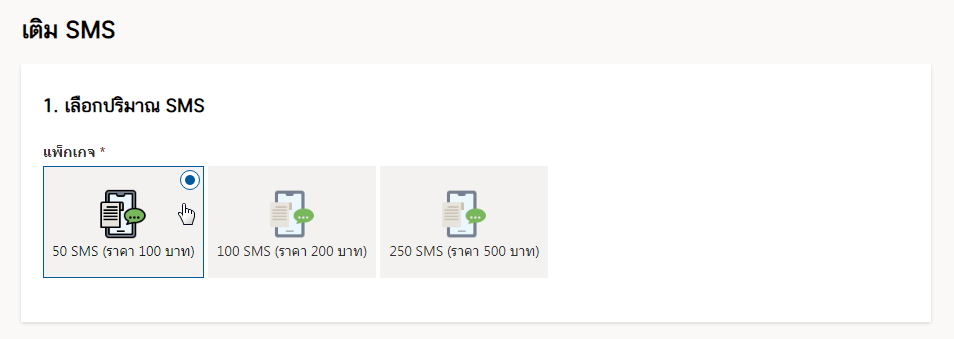
2.2 Then the system will summarize the order (the total price includes VAT 7%), then click on ชำระเงิน (Pay).
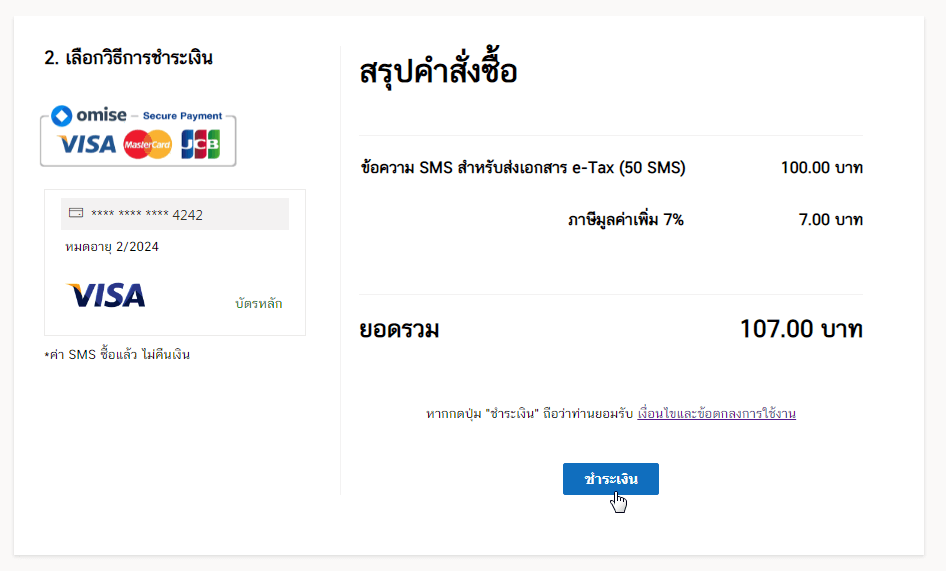
2.3 Wait a moment for the system to process.
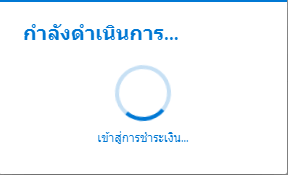
2.4 Then there will be a system page as shown in the picture.
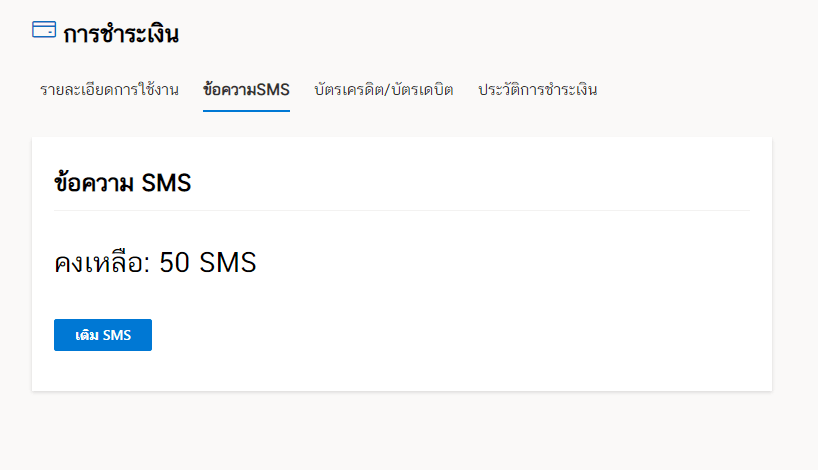
That means we can already pay for the 50 SMS package.


